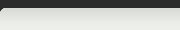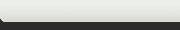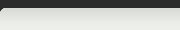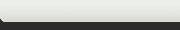Analyze your swing at 10 different positions
ModelGolf swing analysis looks at your golf swing at 10 critical positions. By capturing your swing on video and viewing it against your Model Overlay at each of the 10 "teach" positions, you see exactly where your mechanics vary from the ideal. This form of analysis eliminates the guesswork of trying to diagnose where you swing breaks down. Think you might be opening your hips too soon? Feel like you're too upright at the top of your backswing? ModelGolf's Computer Teaching System, using high-speed video analysis, will tell you the answer in no uncertain terms.
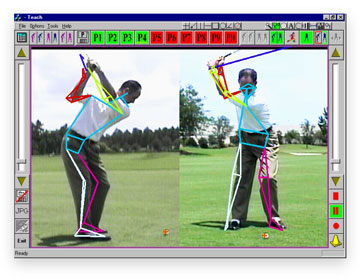
The Computer Teaching System
ModelGolf's Computer Teaching System (CTS) provides on-site analysis and corrective recommendations for your mechanics and form at each of the 10 positions. From setup to finish, you're able to see how well you conform to your ModelOverlay at the 10 key points of the swing.
Away from the practice facility you can continue your Personal Improvement Program on the ModelGolf website, where you'll find lesson data and videos, as well as a scoring feature that helps you identify the weakest areas of your swing. Click on any of the 10 positions and the system will detail your errors—and show you how to fix them.
Learn more about our teaching tools